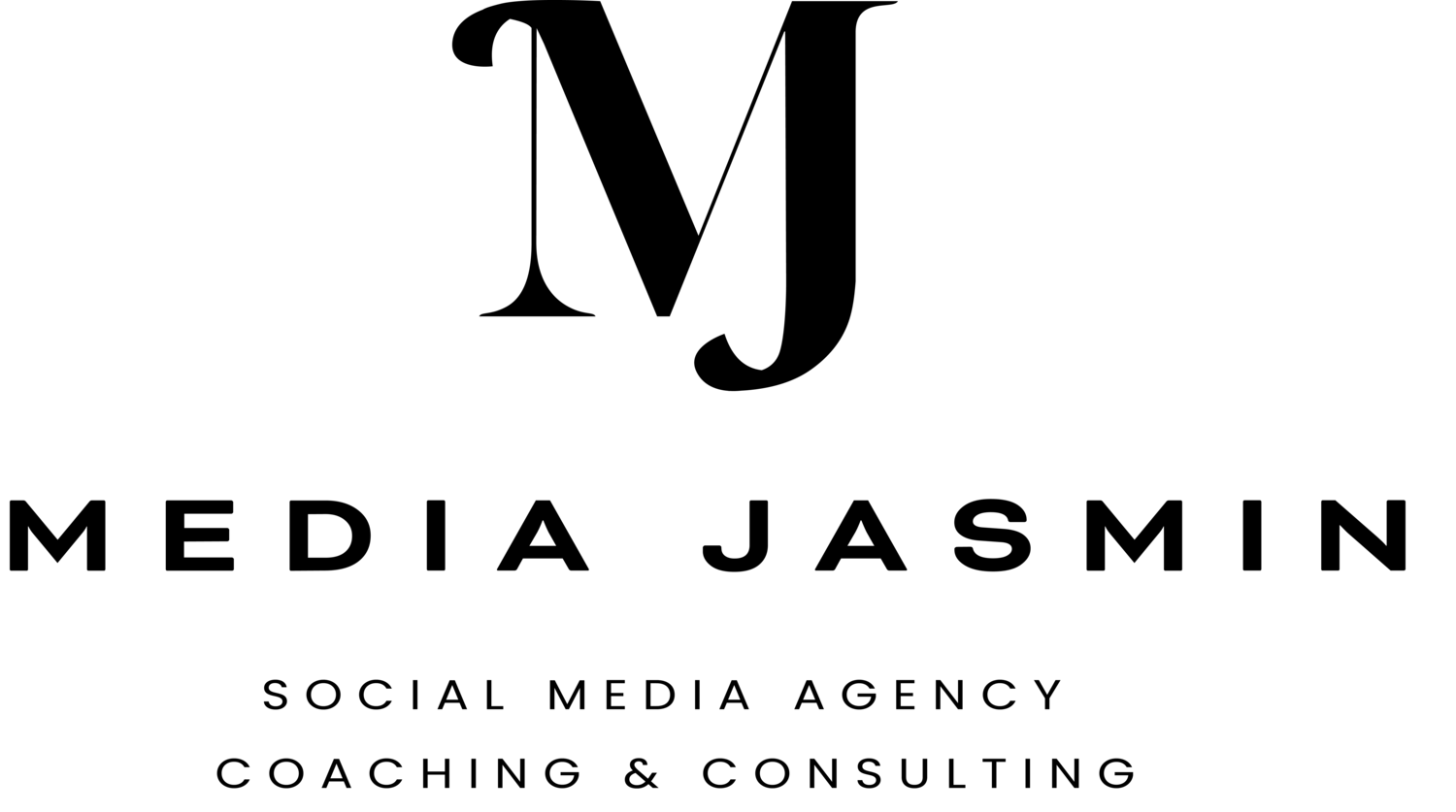Get Your Favorite Music Featured In Your Instagram Reels
You may have heard of Instagram Reels already and how it has changed the game’s direction for TikTok, but many of us still have no idea what it is and how to use the newest app in the market.
Instagram Reels is Instagram’s answer to the hottest app in 2020-- TikTok. Like its competitor, IG Reels allows you to create short and creative videos in 15 seconds using fun features such as effects, tools, and music.
Music plays a big role in content creation, and it has served its purpose to the online community of content creators. Just like in TikTok, you can incorporate your favorite music or latest discovery into your IG Reels videos!
This feature helps each user in creating awesome content without the hassle of using separate editing software on a computer. Now, you can do everything within just one mobile app.
If you are new to Instagram Reels, here is how you can add music to your content:
Make sure that your Instagram app is up to date.
Can’t find anything on your IG app? Update your app to make sure that you have Instagram Reels with Audio. Aside from this, one of the reasons why you can’t find it is because it is not available in your country yet.
If you still don’t have music, try switching to a Creator account.
Once you have that sorted out, let’s get started!
Finding the camera.
Are you a first-timer? Go to your IG story camera and swipe to the right. You should be able to see “Reels” at the bottom part of the app. Click Reels to start creating your Instagram Reels content! Make sure to have fun and go crazy with the effects and other features to increase your engagement rate and views.
You can create a continuous video by holding the record button or cut it into a mini-series by holding and releasing the same button. You may also upload a pre-recorded video from your gallery as long as it fits the video's size and required duration.
Adding the audio.
Once you have recorded and finalized your 15-second video, scroll through the tools at the left side of your video, and click on audio. You will be redirected to a page where you can search for free music and use it on your content.
Another way is by going over to your Reels feed and checking different music that your friends use. If you want to use the music that your friends used in their video, go to your camera located at the top right corner from your Reels, then click “use music”.
The selected music will then be added to your app.
Upload your own audio.
Of course, you can add your own audio! Instagram Reels allows you to record audio together with a reel. Once done, you can now start uploading your content and hope for a positive response from your audience.
Instagram Reels could be used for entertainment purposes, but you can also use it to boost your business's online presence. Building your branding strategy around new apps such as Reels will increase your brand awareness and, at the same time, generate new targets for your business.