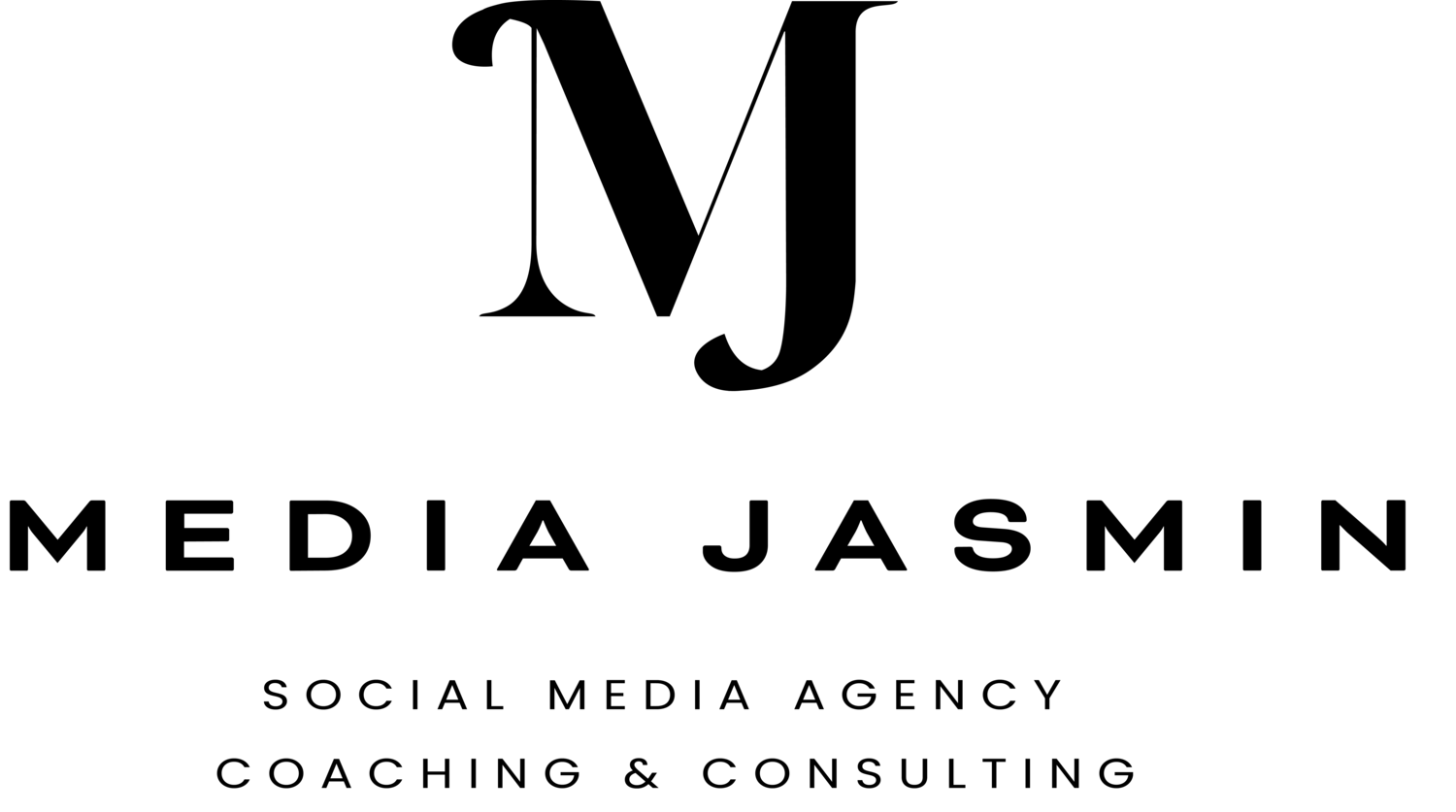How to Add “Yours Stickers” to Create Public Thread
Instagram never ceases to amaze us with its new features. While the rest of the world struggles to stay afloat in these difficult economic times, it's great to watch how Instagram is swiftly developing new features and functions to address key business challenges and help people support their favorite accounts. Keeping up with what's fresh on Instagram is more difficult now than it has ever been. Almost every week, there are new Instagram features.
This month, Instagram released a slew of new features, one of which is the Add Yours Sticker which will allow users create public threads in Stories that other users can respond to. The feature lets users answer other users' Stories with their own by following a prompt or a specific topic. The application of the sticker might soon lead to a content chain in which each user contributes their own Story.
Stickers are quickly becoming a design standard for how material is produced and disseminated on the platform, and now users can create a sticker that allows their followers to add photographs directly into their own stories.
"With unique prompts and public replies," the social media giant noted in a tweet, "you can share the sticker and see who responds to it in their own Stories."
To accomplish this and publish the sticker, simply follow the procedures below in the story editor for adding any other sticker:
· Tap to add a new story (insert picture)
· Tap the sticker icon (insert picture)
· Choose Add Yours Sticker (insert picture)
· Type a theme or choose from the available questions/topics (insert picture)
· And post the Story (insert picture)
When your followers see the Story, they may interact with this sticker by tapping on the Add yours sticker symbol, which will bring up a popup inviting them to choose a photo to post in that Story. It's amazing, isn't it?
The applications are boundless, varying from encouraging everyone else to contribute their creativity to a discourse to leveraging it for marketing and generating photo contests, freebies, and so on.