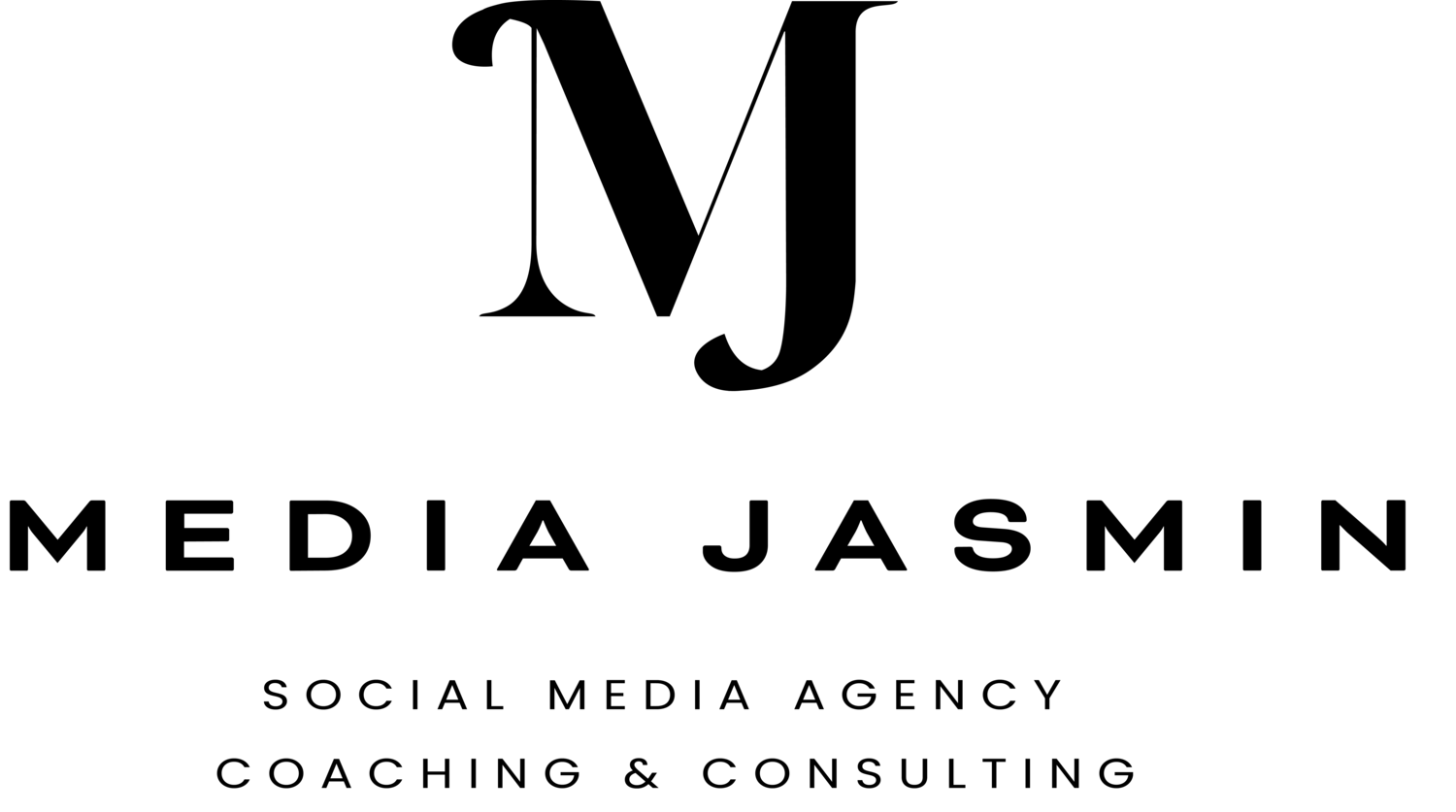How to Delete a Single Image in Carousel
A post featuring many photographs or videos that can be viewed by swiping or clicking left on Instagram is known as an Instagram carousel. A single post on the feed can have up to ten images or videos attached to it.
Did you know? Carousels have the highest engagement rate of any post type on Instagram, but they only make up 19% of all content. Despite the fact that this percentage has risen from 3-4 percent in 2017, Instagram Carousels are still underutilized, especially when compared to other types of content.
It appears that the desire to swipe left is difficult to resist—especially when a compelling cover slide is there. In response to popular demand, Instagram now allows users to delete individual photos from carousel posts.
Users can now erase a single item from a carousel using Carousel Deletion, which Instagram CEO Adam Mosseri dubbed a "finally" function. According to Mosseri, users have requested the feature.
"When you post a carousel but choose the wrong photo, we got you! You can finally delete a single item in the current Feed multi-posts — starting on iOS (Android soon)," Instagram tweeted.
When users publish a carousel, which includes both photographs and videos, they can now select an item they don't like and delete it. They can do so by selecting Edit from the three dots in the top right corner of the post. They can then swipe through the carousel until they find the item they want to delete and delete it. At the top left of each item will be a delete icon, from which people can delete the ones they don't like.
This new feature, according to Mosseri, should have been available a long time ago and was a popular request. Users may make mistakes, no longer want a specific photo on their grid but still want the general carousel, or simply want to alter things up with a particular post, according to the social media giant.
We are so excited about this new “finally” function!