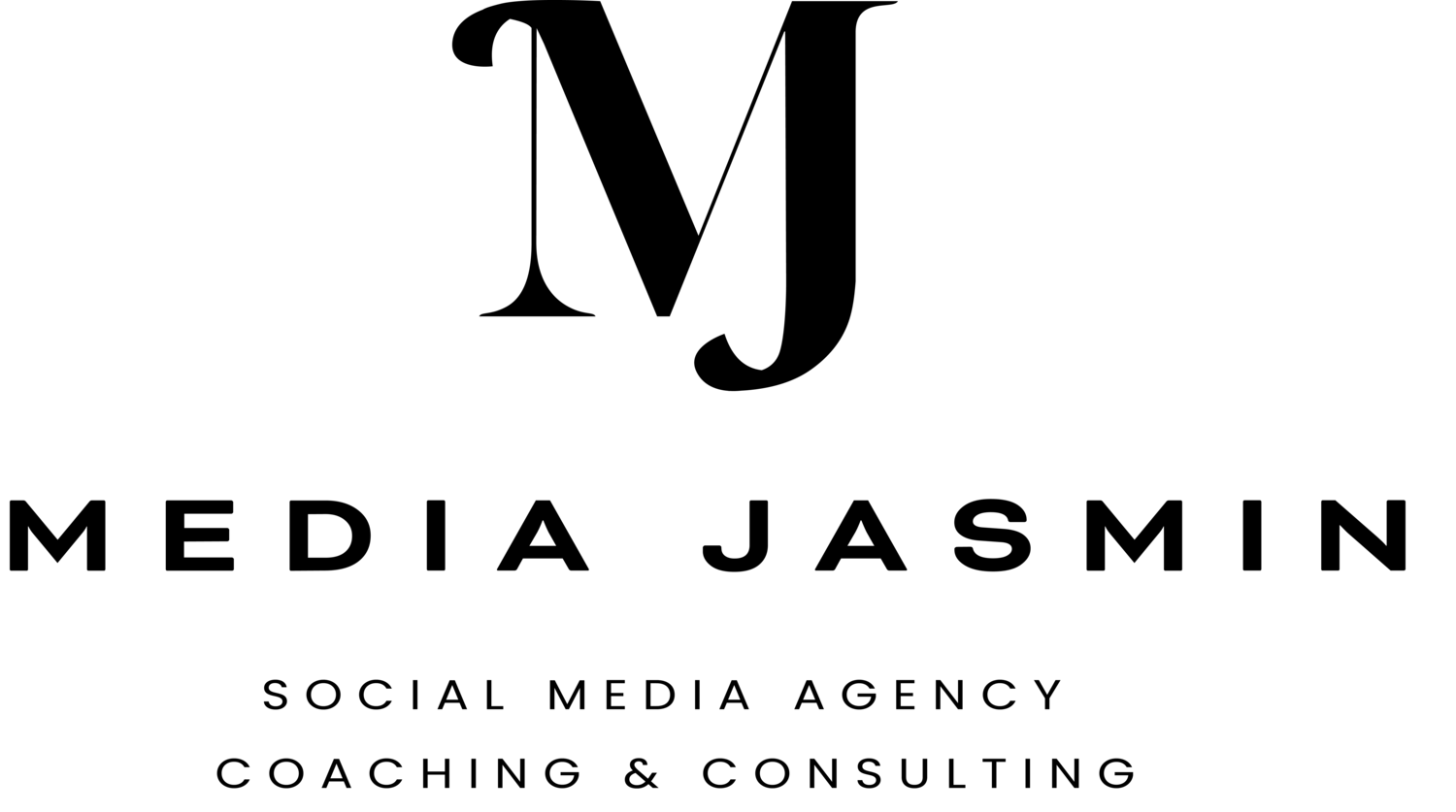How Branded Content On Instagram Works
If you are thinking of partnering with other businesses to create Branded Content on Instagram, here’s how you get started.
What Is Branded Content on Instagram?
Branded content posts were first introduced on Facebook and have now moved over to Instagram too. Both Instagram feed posts and story posts are eligible for Branded Content. You may see posts on Instagram that say “Paid Partnership with [company name].” These posts are branded content.
Instagram defines branded content as “a creator or publisher’s content that features or is influenced by a business partner for an exchange of value (for example, where the business partner has paid the creator or publisher).”
While this definition may sound confusing, essentially it says if a brand has compensated another account (usually an influencer, celebrity, or another creator) for the content in that post, they’re disclosing that compensation publicly through the use of branded content.
You can find out more about Instagram’s Branded Content here…
Approve or Request Instagram Branded Content Partnerships
Instagram accounts by default require approval for tagging in branded content. If you’re planning to collaborate with an Instagram account for branded content, you need to provide that account with access to do so or change your account to remove the requirement for approvals.
Set Up Brand Collabs Manager
One of the added benefits to running branded content posts is the ability of both accounts to see insights into the posts’ performance. The only way for the tagged account to see any insights, however, is to set up your Brand Collabs Manager account to view tagged content. To set up Brand Collabs Manager, start by going to www.facebook.com/collabsmanager/start.
Tag a Business Partner Account With Branded Content in an Instagram Feed Post
Now that you have the foundational components set up for Instagram Branded Content, you’re ready to start tagging brands in your content! Create your Instagram post as you normally would. Upload your image or video (or multiples for a carousel) to Instagram and add your caption, tags, and location as needed. Before posting to Instagram, add your Branded Content partner.
Tag a Business Partner Account With Branded Content in Instagram Stories
Similar to the feed posts, you can tag accounts as branded partners in your Instagram stories. Create your Instagram story as normal, including any text or stickers you wish to use. Note that actionable features like @mentions, tags, and stickers will mean that the tagged partner can’t promote the story as an ad.
To add the Branded Content partner to your story, tap on the chain link icon at the top of the story post. Then tap on Tag Business Partner.
Finish editing your story and upload it as normal to your account. You’ll notice the “Paid Partnership with [name]” at the top of the story.