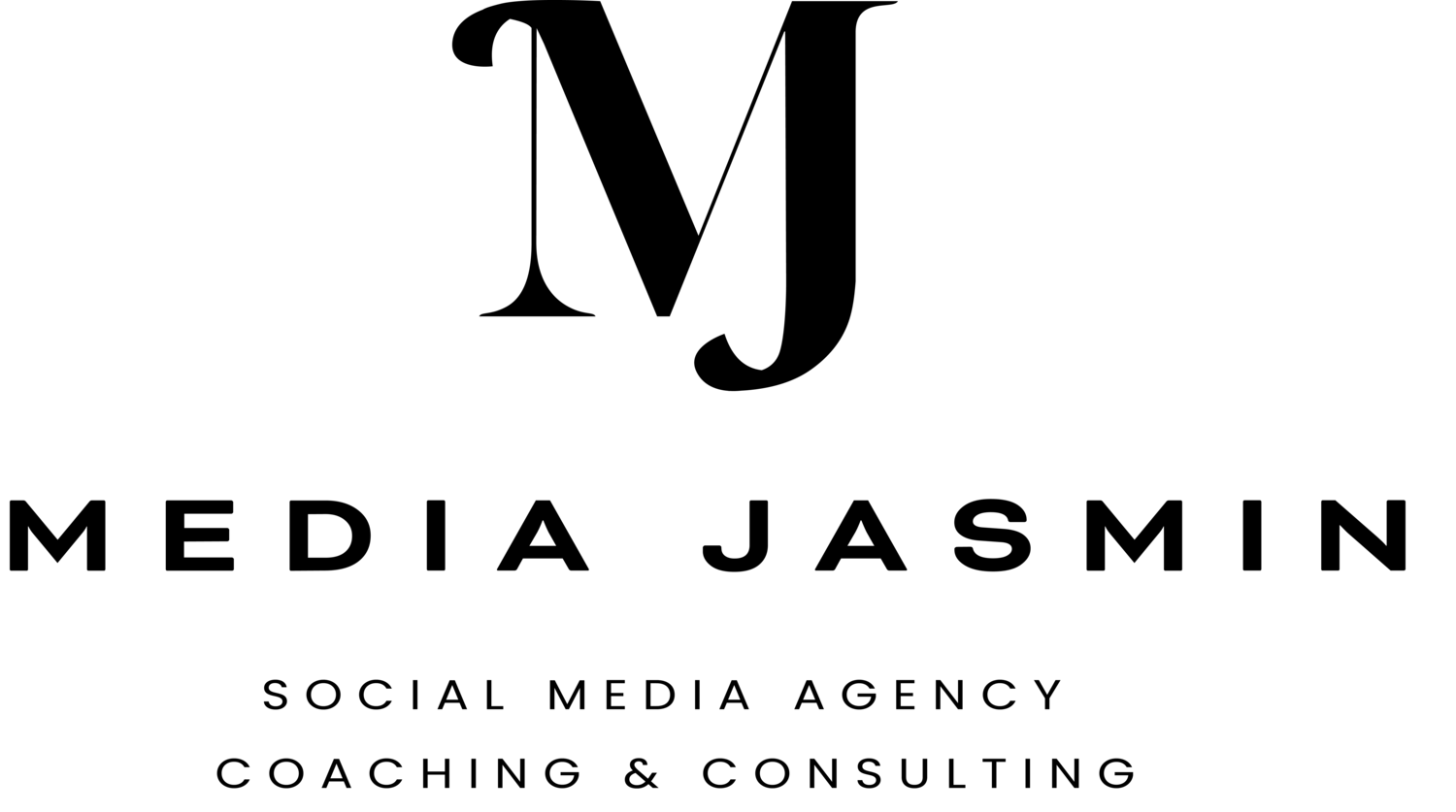How To Post On Instagram From A Computer
While Instagram offers a desktop version, the social platform is primarily meant to be consumed in-app, which means some features can be a little trickier from your computer. However, it's absolutely possible to post on Instagram from your computer and here’s how…
Go to Instagram's website in a desktop browser and log in if needed.
Click the + (plus) symbol at the top of the page to start a post.
Drag image or video files into the pop-up window that appears, or click Select from computer.
Your selected image will appear in the window. Use the magnifying glass in the bottom-left corner to zoom in on the image and crop it, or use the two arrow icon to the left of that to select a specific aspect ratio for the post. If you want to add more images, click the circle with overlapping squares in the bottom-right corner and tap the resulting plus sign to add media. When you're done, click Next.
Choose a filter or click the Adjustments tab to adjust levels of brightness, contrast, and other elements. Then click Next.
Click the photo to tag accounts, or use the form on the right of the image to add a caption, location, or alt text (via the Accessibility dropdown), or turn off commenting (via the Advanced settings dropdown). Then click Share to post to your Instagram feed.